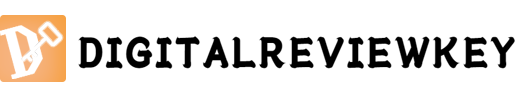Investing in a home theater projector can elevate your movie-watching experience, bringing the cinema into your living room. However, like any electronic device, projectors require regular maintenance to ensure they function optimally and last for years. Proper care can help avoid costly repairs and enhance picture quality. Here are some essential tips on how to maintain your home theater projector for longevity.
Essential Tips
to Maintain Your Home Theater Projector
Regularly Clean
the Lens
The lens of your projector is crucial for
achieving clear and sharp images. Over time, dust, dirt, and fingerprints can
accumulate on the lens, leading to poor image quality. To maintain your
projector, clean the lens regularly using a microfiber cloth designed for
optical surfaces. Avoid using paper towels or other abrasive materials, as they
can scratch the lens. If necessary, use a lens cleaner specifically formulated
for projectors. Gently wipe the lens in a circular motion to remove any smudges
or debris. Establishing a routine cleaning schedule—every few months or after extensive use—can ensure that your projector continues
to produce high-quality images.
Keep the Filter
Clean
Most projectors come with an air filter
designed to trap dust and debris before they enter the device. A clogged filter
can lead to overheating, which may damage internal components and shorten the
projector's lifespan. Check your projector’s manual for specific instructions on how to access and clean or
replace the air filter. Depending on usage, you may need to clean the filter
every few weeks or months. To clean, gently remove the filter and use
compressed air to blow out dust. If the filter is damaged or heavily soiled,
consider replacing it to ensure optimal airflow.

Ensure Proper
Cooling and Ventilation
Projectors generate heat during operation,
making proper cooling and ventilation essential for longevity. Ensure that your
projector is placed in a well-ventilated area, allowing air to circulate around
it. Avoid placing it in enclosed spaces or near heat sources, as this can lead
to overheating. If your projector is ceiling-mounted, ensure that the mounting
system does not obstruct airflow. Most projectors are designed with fans that
help dissipate heat. Regularly check to make sure the fans are functioning
properly and that there are no obstructions in the intake or exhaust vents.
Keeping the projector cool will help maintain its performance and extend its
lifespan.
Use a Surge
Protector
Electric surges can damage electronic
devices, including projectors. To protect your investment, use a high-quality
surge protector or uninterruptible power supply (UPS) when setting up your
projector. This will help safeguard against sudden power outages or
fluctuations, which can harm the projector's internal components. Additionally,
consider unplugging the projector when it’s not in use, especially during thunderstorms or in areas prone to
power fluctuations. Taking these precautions can prevent electrical damage and
keep your projector running smoothly.

Update Firmware
Regularly
Many modern home theater projectors, like Cosmos 4K SE series, come with firmware that can be updated to improve functionality, fix bugs, or add new features. Regularly check the manufacturer’s website or the projector’s settings menu for available updates. Installing these updates can enhance performance, improve compatibility with other devices, and optimize image quality. Always follow the manufacturer’s instructions when updating firmware to prevent issues. Keeping your projector’s software up to date ensures that you have the best possible experience while maximizing its lifespan.
Store Properly
When Not in Use
If you have a portable projector or if you do not use your projector frequently, proper storage is important. When not in use, store the projector in a cool, dry place, ideally in its original case or a padded bag to protect it from dust and damage. Avoid exposing the projector to extreme temperatures or humidity, as these conditions can harm electronic components. If you’re using a ceiling-mounted projector, make sure it’s securely mounted and protected from potential impacts.
Conclusion
Maintaining your home theater projector is
essential for ensuring a long and productive lifespan. By regularly cleaning
the lens, keeping the filter clear, ensuring proper cooling, using surge
protection, updating firmware, and storing it correctly when not in use, you
can preserve the quality and functionality of your projector. With these simple
maintenance tips, you’ll be able to enjoy breathtaking movie nights and immersive
experiences for years to come. Invest the time in maintaining your projector,
and it will reward you with countless hours of entertainment!