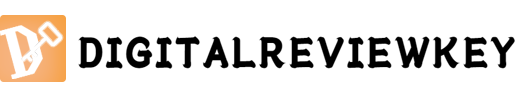Choosing the right
memory configuration for your HUAWEI MatePad Pro can significantly impact your
overall user experience. Whether you're using the tablet for casual browsing,
professional work, or intensive gaming, understanding the memory options available
is crucial to ensure optimal performance. The huawei matepad pro tablet offers a range of RAM and storage capacities designed to
meet the diverse needs of users. In this guide, we’ll explore the different
memory configurations, their impact on performance, and how to choose the best
option for your specific requirements. Additionally, we'll provide tips on how
to maximize the efficiency of your tablet's memory, ensuring you get the most
out of your device.

What
Memory Options Does the HUAWEI MatePad Pro Offer?
Overview of Available RAM Configurations
The HUAWEI MatePad Pro
is available with 12 GB and 16 GB RAM options, allowing users to choose a
configuration that best suits their needs. The 12 GB RAM option is ideal for
everyday tasks such as web browsing, streaming, and using standard productivity
apps. It offers smooth performance for most users without unnecessary overkill.
On the other hand, the 16 GB RAM configuration is designed for power users who
engage in heavy multitasking, video editing, or use resource-intensive
applications. This option ensures that the tablet can handle demanding tasks
with ease, providing a seamless experience even under heavy loads. Selecting
the appropriate RAM size depends on your typical usage patterns and whether you
anticipate needing extra power for more complex tasks.
Storage Capacity Variants and Their Uses
The HUAWEI MatePad Pro
comes with three storage capacity options: 256 GB, 512 GB, and 1 TB. The 256 GB
variant is sufficient for users who mainly use the tablet for browsing, social
media, and moderate app usage. It offers enough space for essential apps,
documents, and a modest collection of media files. The 512 GB option caters to
users who store large amounts of data, including high-resolution photos,
videos, and extensive app libraries. For professionals or creative users who
work with large files such as video projects, or who prefer to keep a vast
library of content offline, the 1 TB variant is the best choice. This option
ensures that you have ample storage without needing to frequently manage or
offload files.
How
Does Memory Affect the HUAWEI MatePad Pro’s Performance?
Impact of RAM on Multitasking and Speed
RAM plays a crucial role
in determining how efficiently your HUAWEI MatePad Pro can handle multitasking
and maintain speed during use. With 12 GB of RAM, the device can comfortably
manage multiple apps running simultaneously without significant lag, making it
suitable for everyday multitasking. However, if you're a power user who
frequently switches between numerous heavy-duty applications, the 16 GB RAM
variant provides a noticeable boost. It allows the device to maintain smooth
performance even when handling memory-intensive tasks like graphic design,
video editing, or running virtual machines. More RAM also reduces the chances
of apps refreshing or slowing down, ensuring a fluid and responsive experience.
Storage Type and Its Influence on App Performance
The storage type of the
HUAWEI MatePad Pro directly influences how quickly apps load and how fast the
system can access files. The tablet uses UFS (Universal Flash Storage) technology,
which offers faster read and write speeds compared to traditional eMMC storage.
This means that apps stored on the tablet will open more quickly, and file
transfers will be more rapid. The larger the storage capacity, the more data
the system can handle without slowing down. For users who install numerous apps
or work with large files, opting for a higher storage capacity can prevent
performance bottlenecks. The speed and reliability of UFS storage ensure that
even with a high volume of data, the tablet remains quick and responsive.
Which
HUAWEI MatePad Pro Memory Option is Right for You?
Considerations for Everyday Users
Everyday users who
primarily use the HUAWEI MatePad Pro for web browsing, social media, and light
productivity tasks will find the 12 GB RAM and 256 GB storage configuration
more than sufficient. This setup provides a balance between performance and
cost, allowing users to enjoy a smooth experience without paying for
unnecessary features. The 12 GB of RAM ensures that the device can handle
standard multitasking with ease, while the 256 GB storage offers ample space
for apps, documents, and a reasonable amount of media files. This configuration
is ideal for users who do not require the added power or storage capacity
needed for more demanding tasks, making it a cost-effective choice for general
use.
Recommendations for Power Users and Professionals
For power users and
professionals who rely on the HUAWEI MatePad Pro for more intensive tasks, such
as video editing, graphic design, or running multiple heavy-duty applications
simultaneously, the 16 GB RAM and 512 GB or 1 TB storage options are recommended.
The increased RAM allows for smoother multitasking and faster processing of
complex tasks, while the larger storage capacities ensure that there is ample
space for large files and extensive app libraries. These configurations are
particularly suited for users who need their tablet to perform reliably under
pressure and handle demanding workloads without compromising on speed or
efficiency. Investing in the higher-end models ensures that the device can keep
up with professional demands.
How to Maximize the Memory on Your HUAWEI MatePad
Pro
Tips for Efficient Storage Management
To make the most of your
HUAWEI MatePad Pro's storage, it's essential to manage it efficiently. Start by
regularly reviewing and deleting unnecessary files, apps, and media that are no
longer in use. Utilizing built-in storage management tools can help identify
large files or apps that are taking up significant space. Additionally,
organizing your files into folders and subfolders can make it easier to locate
and manage your data. For apps that you use infrequently, consider offloading
them to free up space without losing your app data. Keeping your system
clutter-free not only ensures you have adequate storage for new content but
also helps maintain the device's overall performance.

Utilizing
Cloud Storage and External Devices
Another effective way to
maximize your HUAWEI MatePad Pro's memory is by leveraging cloud storage and
external devices. Services like Huawei Cloud, Google Drive, or Dropbox allow
you to store large files and backups online, freeing up space on your device.
This is particularly useful for storing photos, videos, and documents that you
don't need immediate access to. Additionally, using external storage devices
like USB-C drives or external SSDs can provide additional space for your media
files or project backups. By keeping your most frequently used files on the
device and offloading less critical data to the cloud or external devices, you
can ensure that your tablet operates efficiently with plenty of available
memory for day-to-day tasks.
Conclusion
Understanding the HUAWEI
MatePad Pro’s memory options is essential for optimizing your tablet’s
performance and ensuring it meets your needs. Whether you’re an everyday user
looking for reliable performance or a professional needing power and storage,
selecting the right configuration is crucial. By choosing the appropriate RAM
and storage capacity, you can ensure that your device handles your workload
efficiently. Additionally, by adopting best practices for memory management,
such as utilizing cloud storage and organizing your files, you can maximize the
available space and keep your tablet running smoothly. The right memory choice
and management strategies will enhance your overall experience, making the
HUAWEI MatePad Pro a powerful tool for both work and play.