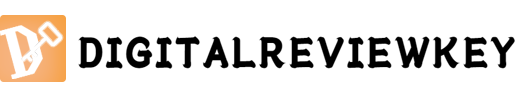Laptops
are essential tools for both work and personal use today, but their limited
port selection can sometimes hinder connectivity. USB adapters provide an
efficient solution to this problem by expanding the functionality of your
laptop and enhancing your productivity. In this article, we'll walk you through
six main types of useful USB adapters that can transform your laptop into a
versatile powerhouse.

6 USB Adapters to Expand Laptop Connectivity
USB
adapters are invaluable accessories that enhance laptop connectivity, allowing
users to connect various peripherals and devices seamlessly. Here, we'll delve
into six types of USB adapters that every laptop user should consider.
USB-C to HDMI Adapter
A
USB-C to HDMI adapter is a must-have for anyone who needs to connect their
laptop to an external monitor, TV, or projector. This adapter allows you to
extend your display, mirror your screen, or enjoy high-definition video
playback on larger screens. It's particularly useful for presentations, video
editing, and streaming. Anker has many USB-C to HDMI adapters that support 4K
resolution, ensuring crystal-clear visuals.
USB-C Hub
A
USB-C hub is a versatile adapter that expands a single USB-C port into multiple
ports, including USB-A, HDMI, SD card reader, and Ethernet. This all-in-one
solution is perfect for users who need to connect various peripherals
simultaneously, especially when your macbook usb adapter is from Anker or other reputable brands. With such a USB-C hub, you
can connect a mouse, keyboard, external drive, and monitor to your laptop, all
through a single port. It helps declutter your workspace and enhances
productivity.
USB to Ethernet Adapter
For
those who require a stable and fast internet connection, a USB to Ethernet
adapter is essential. While many modern laptops lack an Ethernet port, this
adapter allows you to connect to wired networks. It ensures reliable internet
connectivity, which is crucial for online gaming, video conferencing, and
downloading large files. A USB to Ethernet adapter is a simple yet effective
way to improve your internet experience.

USB-C to USB-A Adapter
A
USB-C to USB-A adapter is a small yet powerful accessory that enables you to
connect older USB devices to newer laptops equipped with USB-C ports. This
adapter is perfect for connecting flash drives, external hard drives, printers,
and other USB-A peripherals. It's a cost-effective solution that extends the
usability of your existing devices without the need for new purchases.
USB-C to SD Card Reader
Photographers
and videographers will appreciate the convenience of a USB-C to SD card reader.
This adapter allows you to quickly transfer photos and videos from your camera's
SD card to your laptop. It supports high-speed data transfer, making it easy to
manage large files. Whether you're in the field or in the studio, a USB-C to SD
card reader streamlines your workflow and saves time.
USB-C Power Delivery Adapter
A
USB-C Power Delivery (PD) adapter is essential for charging your laptop and
other devices. These adapters can deliver higher wattage, enabling fast
charging for laptops, smartphones, and tablets. Some USB-C PD adapters also
feature additional ports, allowing you to charge multiple devices
simultaneously. This versatility makes it an invaluable tool for maintaining
productivity on the go.
Conclusion
So
incorporating a USB adapter into your laptop setup can significantly enhance
your connectivity, productivity, and overall user experience. From expanding
display capabilities with a USB-C to HDMI adapter to ensuring reliable internet
access with a USB to Ethernet adapter, these tools provide practical solutions
to common connectivity challenges. Whether you're a student or a professional,
try to invest in these six types of USB adapters to unlock the full potential
of your laptop and transform your laptop into a multifaceted powerhouse today.