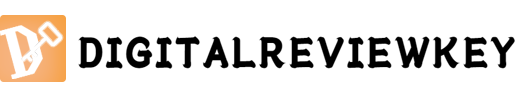Merging two videos on an iPhone is a convenient feature that allows users to merge two separate video clips into one seamless video. This article will provide a step-by-step guide on how to merge two videos on an iPhone using different methods and explain the benefits of doing so.
Firstly, there are several apps available on the App Store that offer video editing features, including the ability to merge videos. These apps usually have intuitive interfaces that make the merging process simple and straightforward. One popular app is iMovie, which is free to download and use on iPhones. Other options include Adobe Premiere Rush and InShot, which offer more advanced editing features for a small fee.
To merge two videos using iMovie, start by opening the app and creating a new project. Then, tap the "+" button to import the videos you want to merge. Arrange the videos in the desired order on the timeline and make any necessary adjustments, such as trimming or adding transitions. Finally, tap the share button and select the export option to save your merged video to your camera roll or share it directly to social media platforms.
Another method to merge videos on an iPhone is by using online video merging websites. These websites eliminate the need to download and install additional apps on your phone, making them a convenient option. Simply visit a reputable online video merging website, such as Kapwing or Clideo, and follow the instructions provided. Typically, you'll be asked to upload the videos you want to merge, arrange them in the desired order, and then download the merged video once it's processed.

Merging videos on an iPhone offers several benefits. Firstly, it allows users to create a cohesive narrative by combining different footage. For instance, you can merge videos of a birthday party and a family gathering to capture the essence of the entire event. Additionally, merging videos can help save storage space on your device by consolidating multiple clips into one file. This is especially useful if your iPhone has limited storage capacity.
In conclusion, merging two videos on an iPhone is a simple process that can be done using various methods. Whether using video editing apps like iMovie or online video merging websites, users can effortlessly combine video clips to create a single, seamless video. By merging videos, users can create a more immersive viewing experience and save storage space on their devices. So, try merging videos on your iPhone and enhance your video editing skills today!