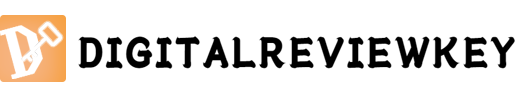The iPhone 12 is equipped with the latest 5G technology, providing faster internet speeds and a better overall browsing experience. However, some users may not know how to enable 5G on their iPhone 12. In this article, we will discuss how to enable 5G on the iPhone 12, focusing on three key aspects: network compatibility, settings configuration, and troubleshooting.

To enable 5G on your iPhone 12, first ensure that your network carrier supports 5G technology. 5G is not yet available everywhere, so it is important to check if your carrier has coverage in your area. Contact your carrier or visit their website to confirm if they offer 5G services. Additionally, make sure that you have a compatible SIM card installed in your device, as older cards may not support 5G.
Once you have confirmed network compatibility, you can proceed to enable 5G in your iPhone 12 settings. Open the Settings app and tap on "Cellular". Here, you will find the "Cellular Data Options" menu. Tap on this option and select "Voice & Data". From the available options, choose "5G On". This will enable 5G whenever it is available in your area. Keep in mind that enabling 5G may consume more battery power, so be prepared for potential increased power usage.
If you are still unable to connect to a 5G network after following the above steps, there may be some troubleshooting options you can try. First, try restarting your iPhone 12. Sometimes a simple restart can resolve connectivity issues. If that doesn't work, turn on Airplane Mode for a few seconds and then turn it off again. This can reset your network settings and potentially fix any connection problems. Additionally, you can contact your network carrier for further assistance if the issue persists.
In conclusion, enabling 5G on your iPhone 12 is a straightforward process that involves checking network compatibility, configuring settings, and troubleshooting if necessary. Make sure your carrier provides 5G services in your area and that you have a compatible SIM card. Adjust your settings to enable 5G, and if you encounter any issues, try restarting your device or resetting your network settings. With 5G enabled, you can enjoy faster internet speeds and a better browsing experience on your iPhone 12.